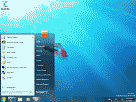350 words [ 27 Screenshots ] [ 4 Versions ] [ 1 Weblinks ] - Last update: 2023-12-22 Page created: 2008-02-26 [SB]
Windows 7
Microsoft has worked under the code name Windows 7 on the successor of Windows Vista since approximately August 2007. The new operating system is based on Windows Vista and comes with new programme functions and improvements in detail. Steve Ballmer talked with a keynote onto the Gartner Symposium IT 2008 on October 16th, 2008, that Windows 7 one Windows Vista is but with numerous improvements. It shall be release after 2.5 years development time as a new Windows major release. The version number is not increased to 7.0 but to 6.1 for compatibility reasons. Through this Microsoft wants to prevent problems with programmes which checks the version number. Microsoft introduced the first Windows 7 test release with the build 6801 on the Professional Developer Conference in Los Angeles on October 28th, 2008.Basic data of Windows 7:
- 64 bit and 32 bit version
- Kernel is based on "MinWin", introduced by Eric Traut in October 2007
- new graphic system
- improved language and handwriting recognition, useable over touch screen
- new user interface
- new program menues, with a recent list of the latests file and program functions used
- Windows XP mode (Windows 7 Professional or higher)
The first Windows 7 Release Candidate build 7100 appeared on April 21st, 2009. The operating system can be tested for 30 days without product activation. Microsoft refer as minimum requirements a computer with 1 ghz CPU, 1 gbyte main memory, 16 gbyte free storage and a DirectX 9 graphics card with a WDDM 1.0 driver or higher. Microsoft cooperates closely with Intel so that Windows 7 can use Hyper-threading still better.
The Release Candidate contains the Windows Media Player 12, Internet Explorer 8 and the Windows Defender 6.1. Optionally the Windows XP Mode (XPM) can be downloaded from the Microsoft web site for testing purpose. This promises users of Windows 7 Professional and higher to start some older productive Windows XP applications directly from the Windows 7 desktop. To this an configured, virtual image of Windows XP is installed with Windows Virtual PC. Requirement for the hardware virtualization is a computer with Intel-VT or AMD-V processor. Otherwise the XPM will not start. For a fast working are 2 gbyte of main memory and additional 15 gbyte of free hard disk storage recommended.
Date - Version
2008 Oct. - Windows 7 Build 6801 shown on PDC2009 Oct. - Windows 7 is published, Version 6.12011 Feb. - Windows 7 SP1 released, Service Pack 12020 Jan. - Windows 7 including SP1 Support will end