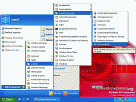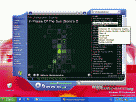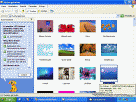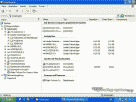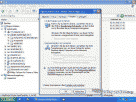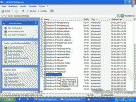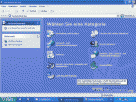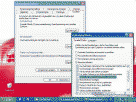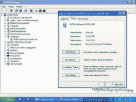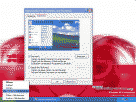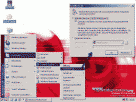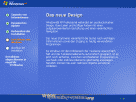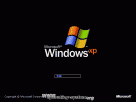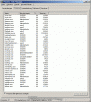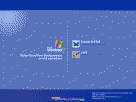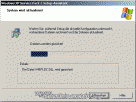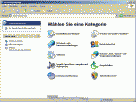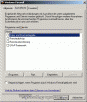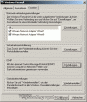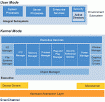1007 words [ 35 Screenshots ] [ 5 Versions ] [ 2 Weblinks ] - Last update: 2023-12-22 Page created: 2004-04-03 [SB]
Windows XP
 The Windows eXPerience operating system is available as home and professional edition and are similar suitable for the use on standalone computers. The home edition is suitable for user which worked with Windows 9x/ME till now and don't need special network or security features in theire environment. If the user have used Windows NT/2000 private, in business or both, the Professional Edition is not only with a view of the administration optimally. Microsoft already encloses 10,000 drivers on the installation media of Windows XP, about the Windows update further more 2,000 drivers are available.
The Windows eXPerience operating system is available as home and professional edition and are similar suitable for the use on standalone computers. The home edition is suitable for user which worked with Windows 9x/ME till now and don't need special network or security features in theire environment. If the user have used Windows NT/2000 private, in business or both, the Professional Edition is not only with a view of the administration optimally. Microsoft already encloses 10,000 drivers on the installation media of Windows XP, about the Windows update further more 2,000 drivers are available.
The Professional Edition of Windows XP has more network features than the Home Edition. An update of Windows 9 x/ME is possible, with Windows NT/2000 only the Professional Edition can be used for update. Optional FAT32 and NTFS are available as a file system for the installation partition.
Windows XP (Windows version 5.1) becomes a predecessor of Windows 9x/ME as well as Windows NT/2000 and is available for 32-bits CPUs in the following versions:
- Embedded
- Home Edition (1 CPU) for private user (Oct. 2001)
- Professional Edition (2 CPU) for business user (Oct. 2001)
- Media Center (1 CPU) especially for multimedia devices (Nov. 2002)
- Tablet PC Edition especially for Tablet PCs (Nov. 2002)
- Server Edition (4 CPU)
- Advanced Server (8 CPU), also 64-bit Intel CPUs
- Microsoft Windows Fundamentals for Legacy PCs (July 2007)
A 64-bit version of Windows XP was announced officially of Microsoft in April 2003. The RC2 was available in February 2005. Windows XP Professional x64 was published in April 2005. At most 16 gbyte RAM are utilizably with that, the virtual address range enlarges to 16 tbyte.
Same will be the product activation at all versions, which is needed at every new installation or extensive upgrade of the PC devices. Company customers can use an so-called Corporated version by a special licensing option without this product activation.
As the most visual innovation the revised Windows interface with the new design is well done, the design called Luna (as of beta 2428) can display window elements in high colour. The return to the interface as of Windows 2000 is further possible. The representation and organisation of the central registry is quit the same as used in Windows 2000.
Standard features of Windows XP - Home and Professional
Fast user switching
Network assistant
Remote control for the diagnosis (Remote assistant)
Simplified user interface
Windows Media Player
Internet Explorer 6.0
Windows Movie Maker
Special features of Windows XP - Professional Edition
ASR - Automated System Recovery
Create of offline files
Backup/recovery function
User guidelines (Policies)
User administration (limited in Home Edition)
File system encrypting (only for NTFS)
Integration of the PC in a domain
Integration of dynamic data storage
Use as a terminal service client
Use as a NetWare-Client
Remote connection (desktop sharing)
Use of multiple monitors
EFS support in the file system
Send and received Fax support
SMP (use of more than one processor)
The graphic device interface (GDI) in the version GDI+ can take advance of gamma correction and 3D interfaces in high colour depth. Windows XP is more based on HTML than previous versions. The system control was designed complete in HTML. With the new CD-R/CD-RW software It is it is possible to create easy and simple CDs. The Windows terminal service makes the access to an shared Windows XP desktop with an terminal client like the VNC solution.
With the new introduced multi-user function, user are now be able to run her applications in the background even if the user signs off and another user is logging on to Windows. If the previous user returns he can continue his work after that without having to once more start the recent documents or applications.
The Service Pack 2 (SP2) for Windows XP needs about 900 mbyte of free storage space. Another system modification is the Security Center, which shows the status and settings of the firewall, automatic updates and one additional anti virus program. The new memory function "data execution prevention" protects software code in the memory in front of manipulation like the insert of malicious program code to be executed (also called No Execute or NX), the protection works only with 64-bit processors. The improved firewall now can detect waitign ports for connections and the defination of exception rules for various network services.
The browser was extended by an pop-up blocker, the file execution protection (as well for Outlook Express) with informations about the used download zone was revised generally. Downloaded programs inherit the zone information of the browser and warn before the execution from Internet files as well as with the NTFS file system also before executing on local partitions.
Microsoft showed the naming for a Windows without Windows Media player on March 28, 2005. It is called Windows XP Home Edition N and Windows XP Professional Edition N on the market. Microsoft followed with this change the demands of to the EU-Kommision for a better competition between further software houses which offers a own media player like Realplayer, QuickTime and Winamp. There is no price difference to the standard Windows versions.
Windows XP Service Pack 3 (SP3) was released on 29th April 2008 as online update and offline update within the Microsoft Download Center. The Service Pack 1 has to be installed at least to apply the upgrade. The SP3 is not suitable for the 64-bit version of Windows XP. The new Service Pack contains a collection of all previously published bug fixes, product enhancements and a few new features. Those features are Network Access Protection (NAP) compatibility, install option without product activation code, the Kernel Mode Cryptographics Module and the "Black Hole" router detection.
8th April, 2014: Windows XP support has ended
Microsoft announced the end of technical support and security updates for Windows XP on 8th April, 2014. The upgrade to a recent operating system is recommended, not only for safety reasons. Also recommended for technical support of new applications as well as for recent driver support by hardware manufacturer.
Date - Version
2001 Oct. - Windows XP released to public, Version 5.12002 Sept. - Service Pack 1 released2004 Aug. - Service Pack 2 released2008 April - Service Pack 3 released2014 April - Windows XP support has ended