1227 words - Last update: 2023-12-22 Page created: 2004-04-03 [SB]
Basic knowledge
How did the web sites of the companies look like earlier?Which operating systems are there for the PDA?
Where can I find the glossary about operating systems?
What are file systems and how different are these?
What is the operating system core or so called kernel?
What is a RISC/CISC architecture or Platform?
Where can I find some references for information purposes?
Operating System
To understand better how an operating system linked between the hardware and the application programs the following layer model is helpful. Since the time-sharing era of the operating systems the process and the resource allocation become controlled themselves. The general structure of an operating system is appropriate described as follows: "The more software layers of the hardware surround, the better the application variety and interface can be optimized to the user. By these abstraction layers a computer gets only right useable for the user."This model is built up purely schematically, for comparison purposes the following operating system models are compareable:
Windows 98 Kernel | Windows CE Kernel | Windows NT Kernel | Windows XP Kernel
Windows Server 2003 Kernel
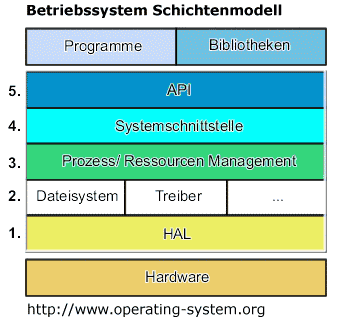
Hardware Depending on design concept programs the hardware access is allowed directly or only over additional layers. Over additional layers the performance is reduced a little and in contrast in the context of direct access the performance arose.
Layer 1: HAL (Hardware Abstraction Layer) The Hal makes the use on a hardware platform possible for which the especially processor architecture is designed. Architectures are the x86, alpha, PowerPC or SPARC. If the porting of the operating system for other platforms is in the foreground, the Hal has a central role for the porting.
Layer 2: File system, drivers Important tasks of the operating system is the representation of several file systems which is practicable realized virtually over corresponding drivers. Additional functions like encrypting or compression are also included. Driver software for standard components like keyboard, LPT or COM interfaces are supported directly by the operating system rudimentarily like in DOS for example. Modern operating systems have standard driver software included for most hardware components. The manufacturers provide driver software of their own for extended functions and optimal performance for her hardware.
Layer 3: Management The management layer provides the smooth process of system processes by cooperative, präemptives or real time multitasking. Depending on priority the operating system assigns CPU time, memory and I/O accesses to the process.
Layer 4: System interface (kernel) The system interface separates the operating system core of the API, frequently it serves also as separation mark of the CPU mode of the privileged ring 0 of the kernel.
Layer 5: API (Application Program Interface) With software interfaces like the Win32 API different programs use unlocked operating system functions like copy or open dialog for file transfers. These are provided to all programs uniformly with parameters about standard application instructions. Remote data transmission services for example.
Libraries Libraries provides the operating system and applications ready to use program parts for simplified access to different functions. By libraries (.dll, .OCX, ...) developers can use frequently required functions without having to invent these for the application newly.
Applications Application programs use the resources and device time allocated by the operating system for use. The user interacts with the computer over appropriate input and output devices.
Executable programs
Files that contain by operating systems executable program code can be recognized by the file ending (Windows) and under some operating systems directly by the file format (UNIX and derivatives). Files with the file extension *.com are obviously for DOS, *.exe applications can be 16-bit, 32-bit or also for 64-bit Windows operating systems be applicable. Before Windows 95 there are only 16-bit applications (with a Win32 extension also few 32-bit applications), since Windows 95 for booth 16-bit and 32-bit programs. There then still is the newer *.msi file format of Microsoft which contains the program and the assisting installation script in especially packed text form. Parts of the program code are paged out also in *.dll files, the depending "part of the application" takes advance of it and execute in the context of the application the code from the DLL file. Under Windows the Visual BASIC files and the .NET framework are example of it.Behind the file format *.rpm for Linux, an established standard by Red Hat for software with an integrated installation routine, can contain only the source code of an application or in compiled form especially for a distribution. This can be recognized on abbreviations like "src" for source code or "mdk" for a Mandrake Linux distribution. The applications are ELF-Binaries without file extension, about the file header and the file attribute "executably" a runnable application for the user depending on assigned file rights.
The *.pkg format is used under BeOS for files with one own installation routine.
Market shares of Operating Systems
To obtain a summary of the market shares in the server and desktop area of the operating systems different market research firms accomplished analyses. The results are presented in the public media and afterwards only to the client or the paying customer. From the following sources informations about the market shares of operating systems can be gathered. The market researchers based up her results on interviews and sales numbers by the manufacturer, the number of operating systems that are can freely copied are not ascertainable thereby. Only the sales figures of the commercial Linux distributors are taken into the reports. It has to be examined if multiple installations on a desktop PC and virtual operating system installations on servers were counted too. So the studies are based upon estimated values. Studys of IDC and Gartner which have the same topic often differs from each other depending on the used method at the elevation of the numbers.The company IDC (International Data Corporation) with headquarter in the USA is a daughter enterprise of the IDG (International Data Group Inc.) and was founded in 1964 and has worldwide offices. IDC creates reports for current numbers of market shares by operating systems and about many other information fields. IDC creates forecasts about the future development and determines current market numbers from the sales figures of the manufacturer and interviews. Since 1979 exists the enterprise Gartner which has also his headquarter in the USA and is represented worldwide. Gartner creates market analyses especially for the IT area and supports his customers at the decision finding in special questions by the making of detailed reports.
There is another company called Netcraft since 1995, next to the previous named companies with headquarters in England. Netcraft is specialized in Internet related topics. Netcraft provides publicly information about the used operating systems on servers besides to other information areas on the Internet. It has to considered that Netcraft taken into account only the first checked URL of a web site for the operating system determination. Entry pages can run in enterprises on another server like for load balancing as the interlinked enterprise web site and differs often in the operating system. Maybe one server is counted multiple times because it is hosting several web presences with that operating system. For security reasons maybe the operating system identification is different fro mthe real used operating system to cover the correct operating system up and provide false information to a possible attacker.